Welcome to Presbyterian Foundation’s
Financial Health Assesment
The Financial Health Assessment is a tool for learning more about your church's finances and how your congregation compares to other PC(USA) churches your size. Completing this tool only takes a few minutes but does require knowledge of your church's finances. Please download this worksheet to see all of the questions and collect information before you get started online. Those completing the assessment for their church can be a church treasurer, clerk of session, pastor, or church administrator. Once you have completed the assessment, You will be provided with a detailed report noting both successes and areas for improvement, along with links to helpful resources to you on your way.
How It Works
Step 1
Create An Account

Step 2
Take the Assessment
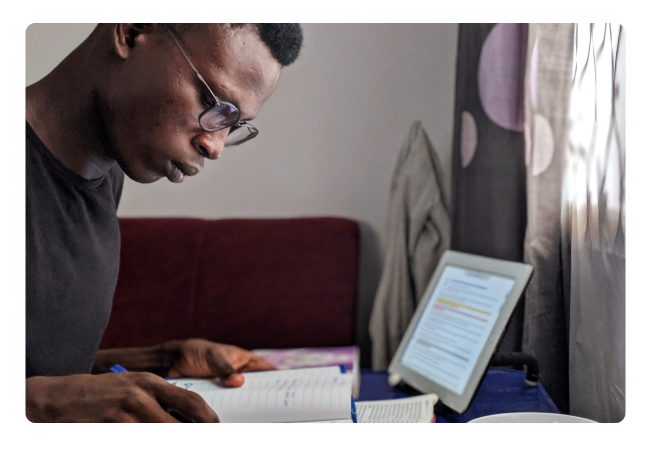
Step 3
Receiving the Report

Step 4
Learning More

Let's go
Ready to get started?
Great! We believe you’ll find this a helpful tool. Just click below to start your assessment.